A primary focus of any successful L&D training strategy is to develop effective training courses that resonate. Often overlooked is that the process required to build and deploy training content has a direct impact on a program’s success. Over the years working with global brands SellPro saw this firsthand, which inspired us to develop our Course Creation tool and process to solve many of the hurdles L&D training programs face when developing and deploying content.
Using SellPro’s guided 5-step Course creation process, you can quickly and efficiently create, preview, edit, approve and launch training content.
In just a few minutes, you can:
 Set up detailed course information and assign user visibility.
Set up detailed course information and assign user visibility. Build course topics in a number of formats.
Build course topics in a number of formats. Add quizzes and memory modifiers to reinforce the topic information and unlock awards.
Add quizzes and memory modifiers to reinforce the topic information and unlock awards. Attach awards to incentivize users.
Attach awards to incentivize users. Preview, approve and launch your content.
Preview, approve and launch your content.
1. Set Up Course Details.
This is where you’ll add the skeleton for your course – the title, course description, course language, and so on. You will even have the option to plan ahead and set up a requirement for users to retake the course after a specified period of time.
2. Build Course Topics.
Assembling content is quick and easy, even if it's your first course in SellPro. If you have pre-built materials, you can drag and drop them as individual topics within your course.
 Videos. Include short, 30-90 second, instructional how-tos, demos, sales tips, and more.
Videos. Include short, 30-90 second, instructional how-tos, demos, sales tips, and more. PDFs. Provide access to existing documents and handouts in PDF format.
PDFs. Provide access to existing documents and handouts in PDF format. Online resources. Link directly to mobile friendly websites.
Online resources. Link directly to mobile friendly websites. Images. Make your content livelier with informational JPEGs, PNGs, or GIF animations.
Images. Make your content livelier with informational JPEGs, PNGs, or GIF animations.
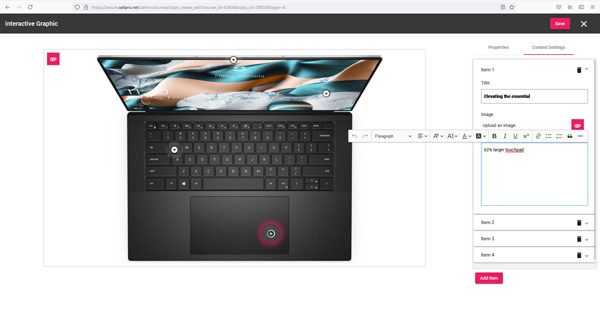
If you prefer to build your content from scratch, SellPro’s Content Builder lets you easily assemble and customize your own layouts using rich-format text, images, GIF animations, and interactive widgets to bring attention to key information you want store associates to learn. The Content Builder requires little training to use, and in most cases allows you to fully launch training content without involving third-party content developers.
3. Add Topic Teasers, Knowledge Checks and Quizzes.
SellPro’s course creation process empowers your content to leave a greater impression on users:
 Engage through Topic Teasers and reinforce learning through Knowledge Check memory modifiers.
Engage through Topic Teasers and reinforce learning through Knowledge Check memory modifiers. Confirm completion and understanding of key training points with a customizable course quiz.
Confirm completion and understanding of key training points with a customizable course quiz. Select your award quiz questions, which the user must pass to earn your rewards.
Select your award quiz questions, which the user must pass to earn your rewards.
4. Incentivize with Awards.
Bring more attention to your content by incentivizing it with Awards in SellPro. Users earn SellPoints, by engaging with your content. They use the SellPoints to play for awards through SellPro’s gamification. Choose and attach awards from your inventory in just a few clicks. The incentivization of courses is set up to fit any budget - you can add as many awards as you want to a course, and a single award can be attached to any number of courses and other in-app tasks.
5. Preview, Approve & Launch.
Once your course is assembled, you will specify visibility – who you want to see your course. Then, quickly review it in our online simulator right on the same page you built the course, send it to In-App Preview for final review by a Content Approver directly in the SellPro app, then launch it! Once it is launched, your content immediately goes live to SellPro users, who receive automatic push notifications, prompting them to engage right away.
Design Smarter, Launch Faster, Get More Engagement.
SellPro’s 5-Step Course creation process is just one way that our comprehensive mobile training and engagement platform helps you maximize the impact of your retail training program. Create more engaging content for less? Check. Incentivize the content you deploy with rewards sales associates can earn? Check. Get training out quickly to many sales associates at once through a single app they can access from their own mobile device? Check.

Sound like a smart proposition? Check and mate. Schedule a demo now to see how SellPro can help.
Want to explore more of SellPro's features? Check out our Feature Spotlight blog.


